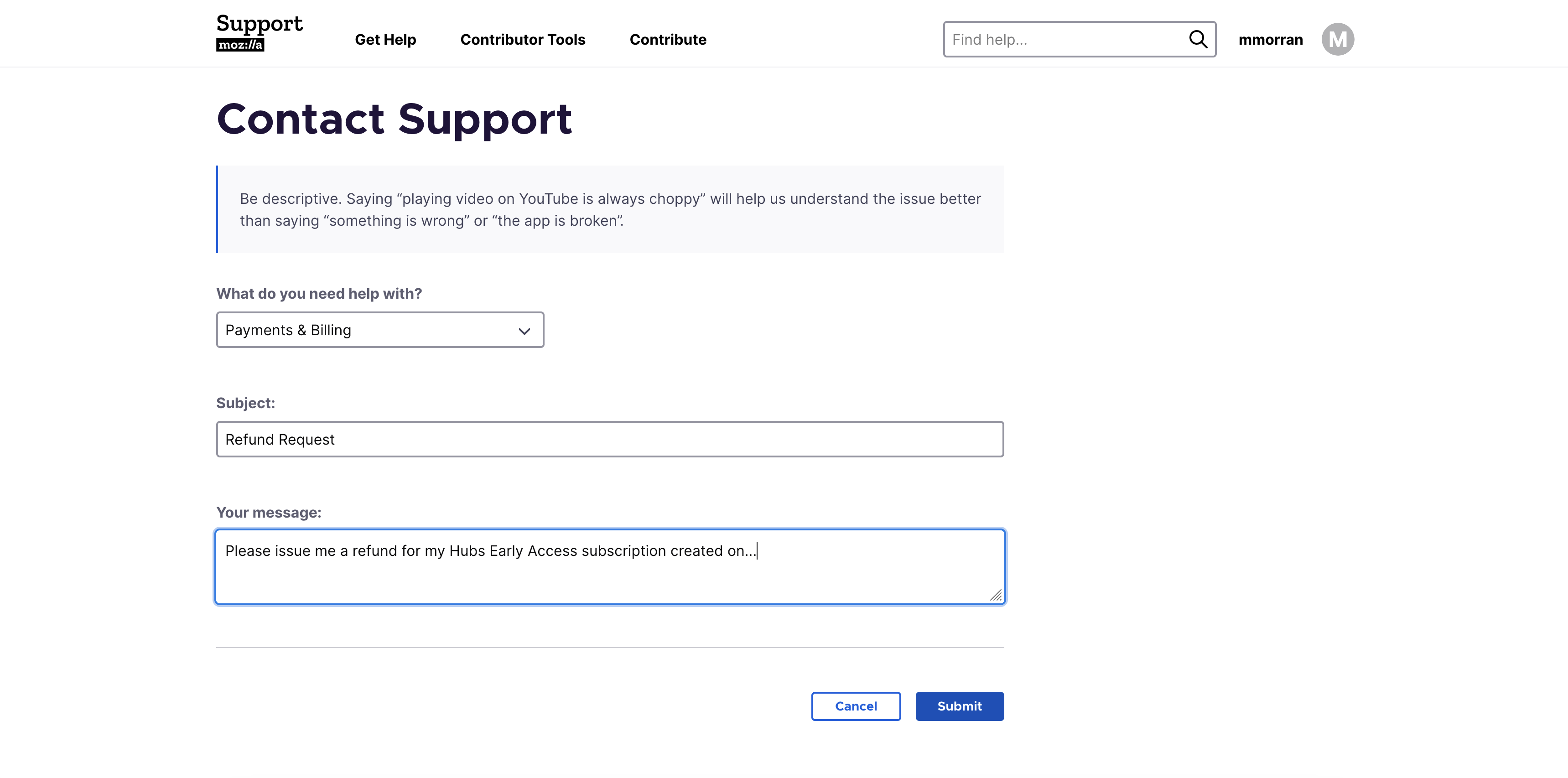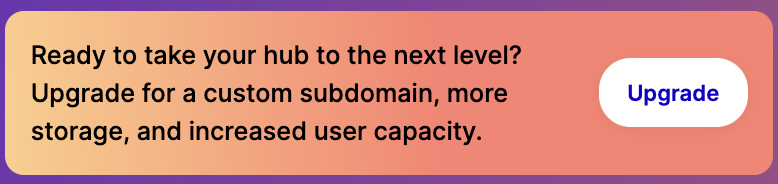Updating/Cancelling Your Subscription
This guide walks you through the process of updating and cancelling your subscription. If you experience unexpected results at any point of the process, please refer to the support page for more information.
Table of Contents
Upgrading Your Subscription
Cancelling Your Subscription
Requesting A Refund
Upgrading Your Subscription
You can easily upgrade your Starter Hub to a paid plan at any time. The easiest way is through the Upgrade button on the subscription dashboard, which will then follow the same process as creating a new paid subscription.
Cancelling Your Subscription
You can cancel your paid Hubs subscription at any time. Cancelling your subscription will turn off auto-renew and your Hub will downgrade to a Starter Plan with a 500mb data limit when your current subscription period ends. Any data in excess of the Starter Plan limit will not be deleted, but you will not be able to upload any new media until the your storage falls below the limit. Cancelling your subscription will not delete your Mozilla account.
Visit your subscription settings on the Mozilla accounts page.
Select "Cancel" next to your Hub's subscription information to prevent your subscription from renewing.
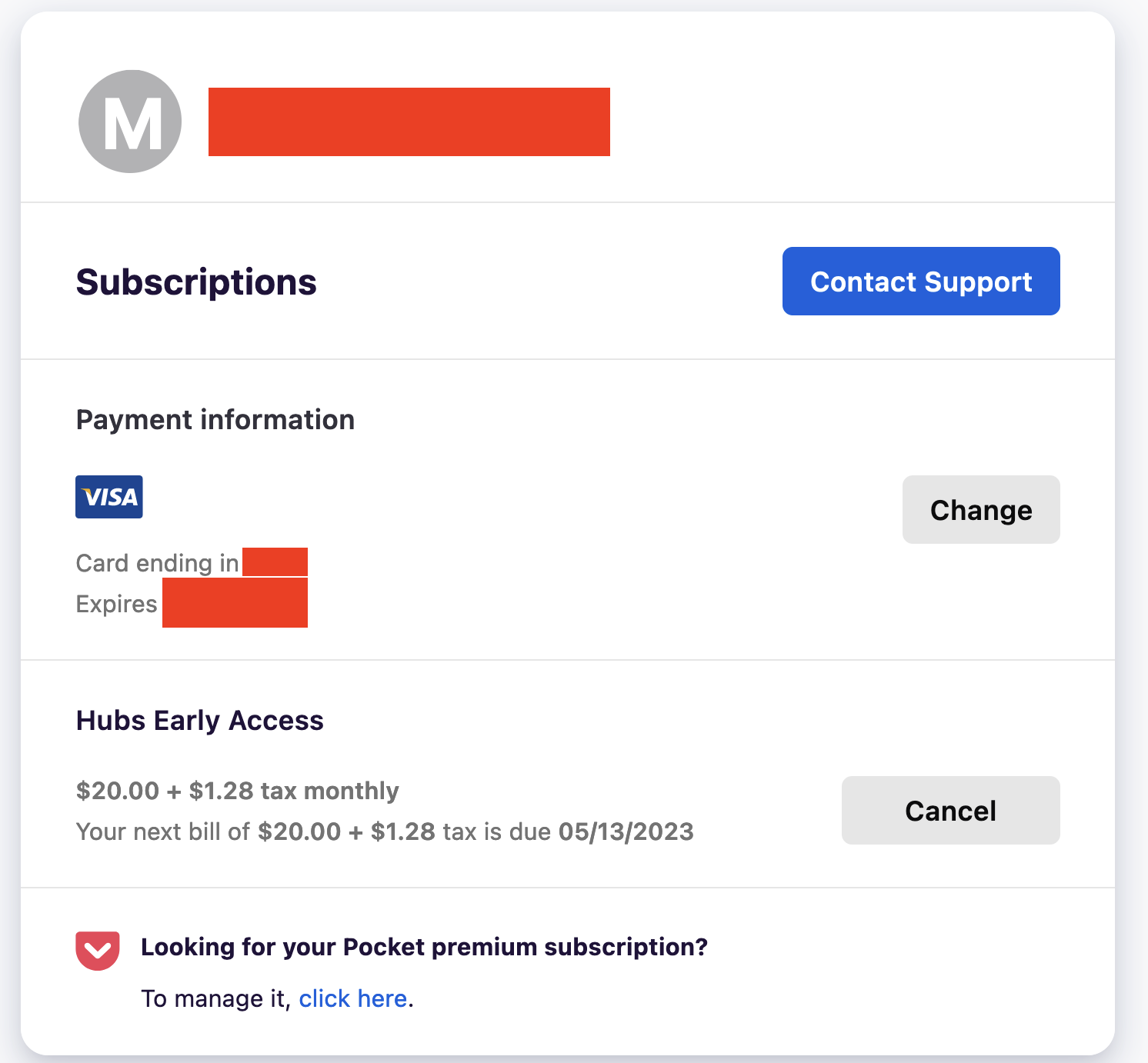
Requesting A Refund
Hubs paid subscriptions currently come with a 30-day money-back guarantee.
Please fill out this support form to request a refund (you will need to log in with your Mozilla account to be able to submit the support form).
Under "What do you need help with?", select "Payments & Billing".
Enter "Refund Request" in the "Subject" and request your refund in the "Message" form. While not required, it can be helpful to include your invoice ID in this request.
Submit the form. Expect your refund to be processed in 5-10 business days.